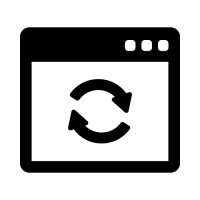
このアドオンは、ウィンドウを再読み込みして LESS/CSS スタイルを更新するためのショートカットを作成します。スキナーや開発者にとって便利です。
右側のツールバーにボタンと、設定可能なホットキーを追加します (デフォルトでは、スタイル設定のみの場合は Shift+F5、ウィンドウ全体の再読み込みの場合は Ctrl+Shift+F5 です)。
Translated automatically (see original)This addon creates shortcuts to reload the window and refresh the LESS/CSS styling, useful for skinners and developers.
Adds a button in the right toolbar, as well as a configurable hotkey (The defaults are Shift+F5 for just styling and Ctrl+Shift+F5 for full window reload).
Hide original
By
Ventis Media, Inc.
提出者 drakinite
更新 17/12/2020
バージョン履歴 / 詳細
- バージョン:
- 1.0.2
- 更新:
- 17/12/2020
- Size:
- 6.04 KB
- 対応機種:
- Media Monkey 5.0.0 - 5.0.0
- 変更点:
Added option to just reload the LESS/CSS styling or to perform a full window reload.
Default hotkey for the faster, "soft" reload is Shift + F5, and the default hotkey for the full reload is Ctrl + Shift + F5. You can now right-click on the icon to choose which one to execute.
- バージョン:
- 1.0.1
- 更新:
- 08/12/2020
- Size:
- 4.93 KB
- 対応機種:
- Media Monkey 5.0.0 - 5.0.0