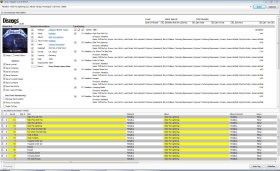
Auto-Tag アドオンは、discogs.com および musicbrainz.org からトラック/アルバム情報を取得します。
Discogs での OAuth とその使用方法の詳細については、サポート ボタンをクリックしてください。
Translated automatically (see original)Auto-Tag addon gets track/album information from discogs.com and musicbrainz.org.
Please click the support button for more info about OAuth at Discogs and how to use it !
Hide original
By
crap_inhuman
提出者 crap_inhuman
更新 09/11/2024
バージョン履歴 / 詳細
- バージョン:
- 5.8.6
- 更新:
- 09/11/2024
- ライセンス:
- Freeware
- 対応機種:
- Media Monkey 4.1.28.1905 - 4.9
- 変更点:
Changes from 5.85 to 5.86 by crap_inhuman in 11.2024
- Fixed NUL bug from empty tags
- バージョン:
- 5.8.5
- 更新:
- 14/10/2024
- ライセンス:
- Freeware
- 対応機種:
- Media Monkey 4.1.28.1905 - 4.9
- 変更点:
Changes from 5.84 to 5.85 by crap_inhuman in 10.2024
- Added NUL country filter
- バージョン:
- 5.8.4
- 更新:
- 03/01/2024
- Size:
- 70.71 KB
- ライセンス:
- Freeware
- 対応機種:
- Media Monkey 4.0 - 4.9
- 変更点:
- bug fixes
- バージョン:
- 5.8.3
- 更新:
- 12/09/2023
- ライセンス:
- Freeware
- 対応機種:
- Media Monkey 4.1.28.1905 - 4.9
- 変更点:
Changes from 5.82 to 5.83 by crap_inhuman in 09.2023
- Changed the detection of URL in search string
Â
- バージョン:
- 5.8.2
- 更新:
- 10/06/2022
- ライセンス:
- Freeware
- 対応機種:
- Media Monkey 4.1.28.1905 - 4.9
- 変更点:
Changes from 5.81 to 5.82 by crap_inhuman in 06.2022
- Added option to change search-mode (Using album name for initial search yes/no)
Â
- バージョン:
- 5.8.1
- 更新:
- 10/08/2021
- ライセンス:
- Freeware
- 対応機種:
- Media Monkey 4.1.28.1905 - 4.9
- 変更点:
Changes from 5.80 to 5.81 by crap_inhuman in 08.2021
- Request of the user collection changed (making them much faster)
Â
- バージョン:
- 5.8
- 更新:
- 08/03/2021
- ライセンス:
- Freeware
- 対応機種:
- Media Monkey 4.1.28.1905 - 4.9
- 変更点:
Changes from 5.79 to 5.80 by crap_inhuman in 03.2021
- Fixed bug with styles option
- Added a Please-Wait button
Â
- バージョン:
- 5.7.9
- 更新:
- 06/01/2021
- ライセンス:
- Freeware
- 対応機種:
- Media Monkey 4.1.28.1905 - 4.9
- 変更点:
Changes from 5.78 to 5.79 by crap_inhuman in 01.2021
- Bug removed from last update
- バージョン:
- 5.7.8
- 更新:
- 06/01/2021
- ライセンス:
- Freeware
- 対応機種:
- Media Monkey 4.1.28.1905 - 4.9
- 変更点:
Changes from 5.77 to 5.78 by crap_inhuman in 1.2021
- Added "Digital Media" to Mediatype List (Thanks to rvonder)
- Changes in the new matching engine: If only one song was choosen for tagging, you have to select the track from the album in the upper list
- バージョン:
- 5.7.7
- 更新:
- 30/09/2020
- ライセンス:
- Freeware
- 対応機種:
- Media Monkey 4.1.28.1905 - 4.9
- 変更点:
Changes from 5.76 to 5.77 by crap_inhuman in 10.2020
- Added option to show the qty of release format in format tag (i.e. 2 x CD)
- バージョン:
- 5.7.6
- 更新:
- 13/09/2020
- ライセンス:
- Freeware
- 対応機種:
- Media Monkey 4.1.28.1905 - 4.9
- 変更点:
Changes from 5.75 to 5.76 by crap_inhuman in 09.2020
- Bug with additional images while tagging one track removed
- Option to choose matching engine added
- バージョン:
- 5.7.5
- 更新:
- 05/05/2020
- ライセンス:
- Freeware
- 対応機種:
- Media Monkey 4.1.28.1905 - 4.9
- 変更点:
Changes from 5.74 to 5.75 by crap_inhuman in 05.2020
- Some changes made in matching method
- バージョン:
- 5.7.4
- 更新:
- 26/04/2020
- ライセンス:
- Freeware
- 対応機種:
- Media Monkey 4.1.28.1905 - 4.9
- 変更点:
Changes from 5.73 to 5.74 by crap_inhuman in 04.2020
- The following chars ´ , ` , ’ , ‘ , ” , “ are replaced by '
- Fixed tracknumber bug
- Changed the matching method (Thanks to DJ Samhein)
- バージョン:
- 5.7.3
- 更新:
- 17/04/2020
- ライセンス:
- Freeware
- 対応機種:
- Media Monkey 4.1.28.1905 - 4.9
- 変更点:
Changes from 5.72 to 5.73 by crap_inhuman in 04.2020
- Fixed trackname-bug
- A ’ will now replaced by ' , too
- バージョン:
- 5.7.2
- 更新:
- 16/04/2020
- ライセンス:
- Freeware
- 対応機種:
- Media Monkey 4.1.28.1905 - 4.9
- 変更点:
Changes from 5.71 to 5.72 by crap_inhuman in 04.2020
- Added option to replace a ´ and ` with a '
- Added option to search at Metal-Archives.com
- Removed issues with multi-disc albums, need MediaMonkey Version 4.1.28.1905 or above
- バージョン:
- 5.7.1
- 更新:
- 23/09/2019
- ライセンス:
- Freeware
- 対応機種:
- Media Monkey 4.0 - 4.9
- 変更点:
Changes from 5.70 to 5.71 by crap_inhuman in 09.2019
- Small bugfix from new release yesterday
- バージョン:
- 5.7
- 更新:
- 22/09/2019
- ライセンス:
- Freeware
- 対応機種:
- Media Monkey 4.0 - 4.9
- 変更点:
Changes from 5.69 to 5.70 by crap_inhuman in 09.2019
- Bug removed: Track-numbering didn't work with more than one char in rare cases
- バージョン:
- 5.6.9
- 更新:
- 20/07/2019
- ライセンス:
- Freeware
- 対応機種:
- Media Monkey 4.0 - 4.9
- 変更点:
Changes from 5.68 to 5.69 by crap_inhuman in 07.2019
- Added 'Video' to the CD tag list
- バージョン:
- 5.6.8
- 更新:
- 03/05/2019
- ライセンス:
- Freeware
- 対応機種:
- Media Monkey 4.0 - 4.9
- 変更点:
Changes from 5.67 to 5.68 by crap_inhuman in 05.2019
- Now the track-numbering start with the Disc-numbering
- バージョン:
- 5.6.7
- 更新:
- 02/05/2019
- ライセンス:
- Freeware
- 対応機種:
- Media Monkey 4.0 - 4.9
- 変更点:
Changes from 5.66 to 5.67 by crap_inhuman in 05.2019
- Changed the Side to Disc function (2 Vinyl sides are one disc)
- Added a "Deselect all" button
- バージョン:
- 5.6.6
- 更新:
- 30/04/2019
- ライセンス:
- Freeware
- 対応機種:
- Media Monkey 4.0 - 4.9
- 変更点:
Changes from 5.65 to 5.66 by crap_inhuman in 04.2019
- Changed the Authorize links to work with Windows 10
- バージョン:
- 5.6.5
- 更新:
- 01/04/2019
- ライセンス:
- Freeware
- 対応機種:
- Media Monkey 4.0 - 4.9
- 変更点:
Changes from 5.64 to 5.65 by crap_inhuman in 04.2019
- Added option to change media format separator
- バージョン:
- 5.6.4
- 更新:
- 01/11/2018
- ライセンス:
- Freeware
- 対応機種:
- Media Monkey 4.0 - 4.9
- 変更点:
Changes from 5.63 to 5.64 by crap_inhuman in 11.2018
- Bug removed with mixed media format
- Add Start/Stop button for track refresh
- Use Grouping for selecting tracks (not ready yet)
- バージョン:
- 5.6.3
- 更新:
- 07/09/2018
- ライセンス:
- Freeware
- 対応機種:
- Media Monkey 4.0 - 4.9
- 変更点:
Changes from 5.62 to 5.63 by crap_inhuman in 09.2018
- Musicbrainz: New Bug in Label subroutine removed
- バージョン:
- 5.6.2
- 更新:
- 06/09/2018
- ライセンス:
- Freeware
- 対応機種:
- Media Monkey 4.0 - 4.9
- 変更点:
Changes from 5.61 to 5.62 by crap_inhuman in 09.2018
- Musicbrainz: Bug removed: Label with no name stop the script
- バージョン:
- 5.6.1
- 更新:
- 25/07/2018
- ライセンス:
- Freeware
- 対応機種:
- Media Monkey 4.0 - 4.9
- 変更点:
Changes from 5.60 to 5.61 by crap_inhuman in 07.2018
- Bug removed: Format checkbox didn't work
- バージョン:
- 5.6
- 更新:
- 17/06/2018
- ライセンス:
- Freeware
- 対応機種:
- Media Monkey 4.0 - 4.9
- 変更点:
Changes from 5.59 to 5.60 by crap_inhuman in 06.2018
- Added new option to store the name of grouped tracks into the grouping tag
- Added changeable separator for sub-tracks
- バージョン:
- 5.5.9
- 更新:
- 04/04/2018
- ライセンス:
- Freeware
- 対応機種:
- Media Monkey 4.0 - 4.9
- 変更点:
Changes from 5.58 to 5.59 by crap_inhuman in 04.2018
- The script now use secure channel (https) while fetching data
- Workaround for Discogs date of master release bug: date is now empty instead number 0
- バージョン:
- 5.5.8
- 更新:
- 03/03/2018
- ライセンス:
- Freeware
- 対応機種:
- Media Monkey 4.0 - 4.9
- 変更点:
Changes from 5.57 to 5.58 by crap_inhuman in 03.2018
- Repaired the artist tagging
- バージョン:
- 5.5.7
- 更新:
- 03/03/2018
- ライセンス:
- Freeware
- 対応機種:
- Media Monkey 4.0 - 4.9
- 変更点:
Changes from 5.56 to 5.57 by crap_inhuman in 02.2018
- Choose artist for tagging back to his old place
- Choose Track# and Disc# for tagging back on the main window
- バージョン:
- 5.5.6
- 更新:
- 13/02/2018
- ライセンス:
- Freeware
- 対応機種:
- Media Monkey 4.0 - 4.9
- 変更点:
Changes from 5.55 to 5.56 by crap_inhuman in 02.2018
- Changed some visual things to be more user-friendly
- Authorize the Discogs Tagger should now be more user-friendly
- Every individual genre and style can now selected
- Bug removed: if last track is a sub-track, it didn't recognized as sub-track
- Updating the track titles can now be turned off
- バージョン:
- 5.5.5
- 更新:
- 29/01/2018
- ライセンス:
- Freeware
- 対応機種:
- Media Monkey 4.0 - 4.9
- 変更点:
Changes from 5.54 to 5.55 by crap_inhuman in 01.2018
- Now choose your favourite tagger (Discogs or MusicBrainz) from options in the right upper corner
- Bug removed: a slash (/) in folder-names will not stop the script anymore
- バージョン:
- 5.5.4
- 更新:
- 30/12/2017
- ライセンス:
- Freeware
- 対応機種:
- Media Monkey 4.X - 4.X
- 変更点:
Changes from 5.53 to 5.54 by crap_inhuman in 12.2017
- Discogs Tagger use the title-name of the first selected track for search at Discogs, if no album name was found
- バージョン:
- 5.5.3
- 更新:
- 28/12/2017
- ライセンス:
- Freeware
- 対応機種:
- Media Monkey 4.X - 4.X
- 変更点:
Changes from 5.52 to 5.53 by crap_inhuman in 12.2017
- Improved identification of Release/Master/Label/Artist Discogs Numbers e.g. [r12345], [m12345], [l12345], [a12345]
- Fixed identification of master url
- バージョン:
- 5.5.2
- 更新:
- 02/11/2017
- Size:
- 61.18 KB
- ライセンス:
- Freeware
- 対応機種:
- Media Monkey 4.0 - 4.9
- 変更点:
Changes from 4.53 to 5.0 by crap_inhuman in 09.2014
- Changed OAuth Authorization procedure (now wait 30 seconds for authorize)
- Added MusicBrainz for searching
- Removed some small bugs
- バージョン:
- 5.5.2
- 更新:
- 21/09/2017
- ライセンス:
- Freeware
- 対応機種:
- Media Monkey 4.X - 4.X
- 変更点:
Changes from 5.51 to 5.52 by crap_inhuman in 09.2017
- Now log status-code and text while image download for better debugging
- Return to 'MSXML2.ServerXMLHTTP.6.0' for MusicBrainz search
- Improved some code
- バージョン:
- 5.5.1
- 更新:
- 15/09/2017
- ライセンス:
- Freeware
- 対応機種:
- Media Monkey 4.X - 4.X
- 変更点:
Changes from 5.50 to 5.51 by crap_inhuman in 09.2017
- Secure channel error: Replaced all 'MSXML2.ServerXMLHTTP.6.0' with 'MSXML2.XMLHTTP.6.0'
- バージョン:
- 5.5
- 更新:
- 13/09/2017
- ライセンス:
- Freeware
- 対応機種:
- Media Monkey 4.X - 4.X
- 変更点:
Changes from 5.49 to 5.50 by crap_inhuman in 09.2017
- Secure channel error: Replaced 'MSXML2.ServerXMLHTTP.6.0' with 'MSXML2.XMLHTTP.6.0' for image download
- バージョン:
- 5.4.9
- 更新:
- 01/09/2017
- ライセンス:
- Freeware
- 対応機種:
- Media Monkey 4.X - 4.X
- 変更点:
Changes from 5.48 to 5.49 by crap_inhuman in 08.2017
- Changed the 'where to store date' option
- バージョン:
- 5.4.8
- 更新:
- 23/06/2017
- ライセンス:
- Freeware
- 対応機種:
- Media Monkey 4.X - 4.X
- 変更点:
Changes from 5.47 to 5.48 by crap_inhuman in 06.2017
- Added forgotten blank
- Added "Ignore featuring artist" option
- バージョン:
- 5.4.7
- 更新:
- 20/06/2017
- ライセンス:
- Freeware
- 対応機種:
- Media Monkey 4.X - 4.X
- 変更点:
Changes from 5.46 to 5.47 by crap_inhuman in 06.2017
- Added the feature "Add leading zero (Disc#)"
- バージョン:
- 5.4.6
- 更新:
- 28/05/2017
- ライセンス:
- Freeware
- 対応機種:
- Media Monkey 4.X - 4.X
- 変更点:
Changes from 5.45 to 5.46 by crap_inhuman in 05.2017
- Skip Extra-Artists without artistname in musicbrainz-tagger
- Changed Musicbrainz logo
- "Feat."-Function repaired
- Searching at Musicbrainz should now be better
- バージョン:
- 5.4.5
- 更新:
- 20/11/2016
- ライセンス:
- Freeware
- 対応機種:
- Media Monkey 4.X - 4.X
- 変更点:
Changes from 5.44 to 5.45 by crap_inhuman in 11.2016
- Bug with leading zero removed
- Added option for limiting releases
- バージョン:
- 5.4.4
- 更新:
- 10/11/2016
- ライセンス:
- Freeware
- 対応機種:
- Media Monkey 4.X - 4.X
- 変更点:
Changes from 5.43 to 5.44 by crap_inhuman in 11.2016
- Bug with Release Date / Original Date removed
- In Advanced Search hitting enter will trigger search
- Changed error message if no release found
- バージョン:
- 5.4.3
- 更新:
- 08/11/2016
- ライセンス:
- Freeware
- 対応機種:
- Media Monkey 4.X - 4.X
- 変更点:
Changes from 5.42 to 5.43 by crap_inhuman in 11.2016
- Leading/Trailing spaces will now detected and deleted in album-name, too.
- Changing the release will reset the selected tracks
- Added option for choosing where to store Release Date/Original Date
- バージョン:
- 5.4.2
- 更新:
- 20/10/2016
- ライセンス:
- Freeware
- 対応機種:
- Media Monkey 4.X - 4.X
- 変更点:
Changes from 5.41 to 5.42 by crap_inhuman in 10.2016
- Leading/Trailing spaces will now detected and deleted in track-names and the release number will be send to mysql db, a busy bee will then fix it at Discogs ;)
- バージョン:
- 5.4.1
- 更新:
- 15/10/2016
- ライセンス:
- Freeware
- 対応機種:
- Media Monkey 4.X - 4.X
- 変更点:
Changes from 5.40 to 5.41 by crap_inhuman in 10.2016
- Small bugfixes
- バージョン:
- 5.4
- 更新:
- 01/06/2016
- ライセンス:
- Freeware
- 対応機種:
- Media Monkey 4.X - 4.X
- 変更点:
Changes from 5.39 to 5.40 by crap_inhuman in 06.2016
- Discogs: Removed bug with featuring artist in the albumartist
- Musicbrainz: Removed one of the two blank character in featuring artist
- Trackname removed from first search
- バージョン:
- 5.3.9
- 更新:
- 03/04/2016
- ライセンス:
- Freeware
- 対応機種:
- Media Monkey 4.X - 4.X
- 変更点:
Changes from 5.38 to 5.39 by crap_inhuman in 04.2016
- The check if it's already in Discogs Collection can be turned off
- Added option to delete duplicated entries in tags
- バージョン:
- 5.3.8
- 更新:
- 24/03/2016
- ライセンス:
- Freeware
- 対応機種:
- Media Monkey 4.X - 4.X
- 変更点:
Changes from 5.37 to 5.38 by crap_inhuman in 03.2016
- Redirected back to my webspace
- Added new feature: Add the selected album to your Discogs Collection
- バージョン:
- 5.3.7
- 更新:
- 17/03/2016
- ライセンス:
- Freeware
- 対応機種:
- Media Monkey 4.X - 4.X
- 変更点:
Changes from 5.36 to 5.37 by crap_inhuman in 03.2016
- Changed the authorize script
- バージョン:
- 5.3.6
- 更新:
- 04/02/2016
- ライセンス:
- Freeware
- 対応機種:
- Media Monkey 4.X - 4.X
- 変更点:
Changes from 5.35 to 5.36 by crap_inhuman in 02.2016
- Bug with empty Label removed
- バージョン:
- 5.3.5
- 更新:
- 23/01/2016
- ライセンス:
- Freeware
- 対応機種:
- Media Monkey 4.X - 4.X
- 変更点:
Changes from 5.34 to 5.35 by crap_inhuman in 01.2016
- Changed feat. Artist function: Now you can use ";" for separator
- Fixed some Artist-Separator bugs
- バージョン:
- 5.3.4
- 更新:
- 31/12/2015
- ライセンス:
- Freeware
- 対応機種:
- Media Monkey 4.X - 4.X
- 変更点:
Changes from 5.33 to 5.34 by crap_inhuman in 01.2016
- Artist search now use discogs artist-id
- バージョン:
- 5.3.3
- 更新:
- 12/12/2015
- ライセンス:
- Freeware
- 対応機種:
- Media Monkey 4.X - 4.X
- 変更点:
Changes from 5.32 to 5.33 by crap_inhuman in 12.2015
- Added advanced search button
- Added option: Move The in artist name to the end
- バージョン:
- 5.3.2
- 更新:
- 02/12/2015
- ライセンス:
- Freeware
- 対応機種:
- Media Monkey 4.X - 4.X
- 変更点:
Changes from 5.31 to 5.32 by crap_inhuman in 12.2015
- Search improved for more accurate results
- バージョン:
- 5.3.1
- 更新:
- 29/11/2015
- ライセンス:
- Freeware
- 対応機種:
- Media Monkey 4.X - 4.X
- 変更点:
Changes from 5.30 to 5.31 by crap_inhuman in 11.2015
- Choose what kind of search after entering search string
- バージョン:
- 5.3
- 更新:
- 05/11/2015
- ライセンス:
- Freeware
- 対応機種:
- Media Monkey 4.X - 4.X
- 変更点:
Changes from 5.29 to 5.30 by crap_inhuman in 11.2015
- Fixed new bug with ampersand
- バージョン:
- 5.2.9
- 更新:
- 20/10/2015
- ライセンス:
- Freeware
- 対応機種:
- Media Monkey 4.X - 4.X
- 変更点:
Changes from 5.28 to 5.29 by crap_inhuman in 10.2015
- Added Relationship-Attributes for Musicbrainz Credits
- Fixed bug with additional musicbrainz images
- Added support for foreign characters
- Fixed bug with anpersand in artistname
- バージョン:
- 5.2.8
- 更新:
- 21/07/2015
- ライセンス:
- Freeware
- 対応機種:
- Media Monkey 4.X - 4.X
- 変更点:
Changes from 5.27 to 5.28 by crap_inhuman in 07.2015
- Removed bug with unselecting tracks
- バージョン:
- 5.2.7
- 更新:
- 13/07/2015
- ライセンス:
- Freeware
- 対応機種:
- Media Monkey 4.X - 4.X
- 変更点:
Changes from 5.26 to 5.27 by crap_inhuman in 07.2015
- Removed bug with joint artists
- バージョン:
- 5.2.6
- 更新:
- 10/07/2015
- ライセンス:
- Freeware
- 対応機種:
- Media Monkey 4.X - 4.X
- 変更点:
Changes from 5.25 to 5.26 by crap_inhuman in 07.2015
- Comma removed after artist
- バージョン:
- 5.2.5
- 更新:
- 10/06/2015
- ライセンス:
- Freeware
- 対応機種:
- Media Monkey 4.X - 4.X
- 変更点:
Changes from 5.24 to 5.25 by crap_inhuman in 06.2015
- Comment Tag added to the Release info
- Back to original Cover-Image saving-routine
- Easier Discogs authorization
- バージョン:
- 5.2.4
- 更新:
- 11/05/2015
- ライセンス:
- Freeware
- 対応機種:
- Media Monkey 4.X - 4.X
- 変更点:
Changes from 5.23 to 5.24 by crap_inhuman in 05.2015
- Added check for image before try download it.
- Image-Proxy removed
- バージョン:
- 5.2.3
- 更新:
- 28/03/2015
- ライセンス:
- Freeware
- 対応機種:
- Media Monkey 4.X - 4.X
- 変更点:
Changes from 5.22 to 5.23 by crap_inhuman in 03.2015
- Again a saving cover-image bug removed
- バージョン:
- 5.2.2
- 更新:
- 27/03/2015
- ライセンス:
- Freeware
- 対応機種:
- Media Monkey 4.X - 4.X
- 変更点:
Changes from 5.21 to 5.22 by crap_inhuman in 03.2015
- Bug removed: mm hangs while downloading covers
- Bug removed: the tags will be written, while cover is saving
- The common filename masks are implemented (Title, Artist, AlbumArtist,…)
- バージョン:
- 5.2.1
- 更新:
- 14/03/2015
- ライセンス:
- Freeware
- 対応機種:
- Media Monkey 4.X - 4.X
- 変更点:
Changes from 5.20 to 5.21 by crap_inhuman in 03.2015
- Saving cover-image bug removed
- バージョン:
- 5.2
- 更新:
- 13/03/2015
- ライセンス:
- Freeware
- 対応機種:
- Media Monkey 4.X - 4.X
- 変更点:
Changes from 5.19 to 5.20 by crap_inhuman in 03.2015
- Removed CheckImmedSaveImage, the image(s) will now saved immediately
- Changed Cover-Image saving-routine to store the images in the cache
- バージョン:
- 5.1.9
- 更新:
- 01/03/2015
- ライセンス:
- Freeware
- 対応機種:
- Media Monkey 4.X - 4.X
- 変更点:
Changes from 5.18 to 5.19 by crap_inhuman in 03.2015
- Changed Image download due to recent changes on accessing images at discogs
- Added check for new version once a day
- バージョン:
- 5.1.8
- 更新:
- 05/02/2015
- ライセンス:
- Freeware
- 対応機種:
- Media Monkey 4.X - 4.X
- 変更点:
Changes from 5.17 to 5.18 by crap_inhuman in 02.2015
- Removed bug with Catalog/Release tag
- Removed bug with featuring artist
- バージョン:
- 5.1.7
- 更新:
- 25/01/2015
- ライセンス:
- Freeware
- 対応機種:
- Media Monkey 4.X - 4.X
- 変更点:
Changes from 5.16 to 5.17 by crap_inhuman in 01.2015
- Choosing "Master-Release" shows the Master-Release
- Choosing "Versions of Master" shows all Versions (Releases) of the selected Master-Release
- Added ISRC to CatalogTag
- バージョン:
- 5.1.6
- 更新:
- 10/01/2015
- ライセンス:
- Freeware
- 対応機種:
- Media Monkey 4.X - 4.X
- 変更点:
Changes from 5.15 to 5.16 by crap_inhuman in 01.2015
- Removed bug with Extra-Artists
- Removed bug when searching with release-number
- バージョン:
- 5.1.5
- 更新:
- 01/01/2015
- ライセンス:
- Freeware
- 対応機種:
- Media Monkey 4.X - 4.X
- 変更点:
Changes from 5.14 to 5.15 by crap_inhuman in 01.2015
- MusicBrainz: Tags with no value will no longer crash the script
- MusicBrainz: The manual search now works
- MusicBrainz: Some options which are not necessary are now hidden
- Some small bugfixes
- バージョン:
- 5.1.4
- 更新:
- 13/11/2014
- ライセンス:
- Freeware
- 対応機種:
- Media Monkey 4.X - 4.X
- 変更点:
Changes from 5.13 to 5.14 by crap_inhuman in 11.2014
- The Tagger now detect OAuth authentication error
- バージョン:
- 5.1.3
- 更新:
- 05/11/2014
- ライセンス:
- Freeware
- 対応機種:
- Media Monkey 4.X - 4.X
- 変更点:
Changes from 5.12 to 5.13 by crap_inhuman in 11.2014
- More than one space between track positions doesn't stop the script anymore ;)
- Changed subtrack error detection
- バージョン:
- 5.1.2
- 更新:
- 31/10/2014
- ライセンス:
- Freeware
- 対応機種:
- Media Monkey 4.X - 4.X
- 変更点:
Changes from 5.11 to 5.12 by crap_inhuman in 10.2014
- Removed a bug with empty keyword fields in the options menu
- Now only the search requests use oauth
- バージョン:
- 5.1
- 更新:
- 20/10/2014
- ライセンス:
- Freeware
- 対応機種:
- Media Monkey 4.X - 4.X
- 変更点:
Changes from 5.10 to 5.11 by crap_inhuman in 10.2014
- New option "Save selected 'more images' after closing popup" fixed
- New option "Don't copy empty values to non-empty fields" now works for genres/styles too
- More Debug Output to Logfile
- バージョン:
- 5.1
- 更新:
- 14/10/2014
- ライセンス:
- Freeware
- 対応機種:
- Media Monkey 4.X - 4.X
- 変更点:
Changes from 5.01 to 5.10 by crap_inhuman in 10.2014
- Changed unclear text
- Change order in dropdown list of the search result, put label at the end
- Added option to enter unwanted tags in involved people
- Added option to save selected "More images" after closing the popup
- Added option "Don't copy empty values to non-empty fields"
- Now show the TrackCount of every release in the search result (only with musicbrainz)
- Some small changes to the layout
- バージョン:
- 5.0.1
- 更新:
- 09/09/2014
- ライセンス:
- Freeware
- 対応機種:
- Media Monkey 4.X - 4.X
- 変更点:
Changes from 5.0 to 5.01 by crap_inhuman in 09.2014
- Removed bug with search result
- Removed bug if no release found
- バージョン:
- 5.5.2
- 更新:
- 07/09/2014
- Size:
- 61.18 KB
- ライセンス:
- Freeware
- 対応機種:
- Media Monkey 4.X - 4.X
- 変更点:
Changes from 4.53 to 5.0 by crap_inhuman in 09.2014
- Changed OAuth Authorization procedure (now wait 30 seconds for authorize)
- Added MusicBrainz for searching
- Removed some small bugs
このスクリプトは、選択されたすべてのトラックを処理し、Last.Fm のアーティストのトップ トラック データに基づいて、人気ランキング、再生回数、リスナー数を検索します。このデータを保存する任意のフィールドを選択し、文字列フィールドを使用する場合はプレフィックスを指定できます。
Translated automatically (see original)This script processes all of the selected tracks and looks up the popularity ranking, playcount or number of listeners, based on the artist top tracks data from Last.Fm. You can select any field to store this data in and specify a prefix if using a string field.
Hide original
By
Rik Lewis
提出者 trixmoto
更新 18/08/2012
バージョン履歴 / 詳細
- バージョン:
- 1.5
- 更新:
- 18/08/2012
- ライセンス:
- Freeware
- 対応機種:
- Media Monkey 3.0 - 4.9
- 変更点:
Added option to show toolbar button to trigger script.
- バージョン:
- 1.4
- 更新:
- 13/07/2012
- ライセンス:
- Freeware
- 対応機種:
- Media Monkey 3.0 - 4.9
- 変更点:
Added option to change limit and new mode to update ratings.
- バージョン:
- 1.3
- 更新:
- 03/02/2012
- Size:
- 5.79 KB
- ライセンス:
- Freeware
- 対応機種:
- Media Monkey 3.0 - 4.9
- 変更点:
- Fixed multi-value separator not working correctly, Fixed changing the padding value doesn't update values
これは、待望の Google Art Finder スクリプトのバッチ バージョンです。すべてのアルバムをチェックし、アートのないアルバムをすべてリストし、Google に画像を問い合わせます。必要なものがすべて揃ったら、保存ボタンを押すと、すべてのトラックが更新されます。
アルバム以外のトラックをバッチに含めるオプションもあります。パフォーマンスの低下を避けるために、最大バッチ サイズ オプションを使用することをお勧めします。[次へ] ボタンを使用すると、次のバッチをすばやく開始できます。
Translated automatically (see original)This is the long awaited batch version of my Google Art Finder script. It checks all your albums, lists all with no art and queries google for the images. When you got all you want hit the save button and all your tracks will be updated.
There is also an option to include your non-album tracks in the batch. I recommend using the maximum batch size option to avoid slow performance. The next button can then be used to quickly start the next batch.
Hide original
By
Rik Lewis
提出者 trixmoto
更新 08/07/2012
バージョン履歴 / 詳細
- バージョン:
- 4.2
- 更新:
- 08/07/2012
- ライセンス:
- Freeware
- 対応機種:
- Media Monkey 3.0 - 4.9
- 変更点:
Fixed Google source and added GoMusicNow.
このアドオンは「 trixmoto 」をベースにしており、2014 年に私自身が非公式に更新しました。すべての功績は彼に帰属します。
リンクと検索エンジンを修正し、コードを整理しただけです。他には何もありません。MSI の問題が発生していた場合は、ここでも問題が発生します。
通常、ユーザーはコードの変更や更新を確認するためにフォーラム内を参照しないため、新しいアドオンとしてここに追加しました。
Translated automatically (see original)
This add-on is based on "trixmoto", updated unofficially by myself for 2014. All the merit go to him.
Just corrected links, search engines, and tidy up some code. Nothing else. If you where getting the MSI problem, here you will get it here too.
I've added it here as a new addon, because the users usually don't look inside the forums to check for code modification or update.
Hide original
By
koenigworks9
提出者 koenigworks9
更新 28/06/2014
このスクリプトは、選択されたすべてのトラックをループし、一致するキューシート (末尾に .cue が付いているか、トラック拡張子の代わりに .cue が付いている同じファイル名) を検索するように設計されています。次に、このキューシートからアルバムとアーティストの詳細を抽出しようとします。
Translated automatically (see original)This script is designed to loop through all the selected tracks and find a matching cuesheet (same filename with .cue on the end or instead of the track extension). It will then try and extract the album and artist details from this cuesheet.
Hide original
By
Rik Lewis
提出者 trixmoto
更新 03/02/2012
バージョン履歴 / 詳細
- バージョン:
- 1.1
- 更新:
- 03/02/2012
- Size:
- 8.2 KB
- ライセンス:
- Freeware
- 対応機種:
- Media Monkey 3.0 - 4.9
- 変更点:
- Added a special case which handles multiple files and a single cuesheet.

このスクリプトはまず第一に、メタル / ロック / パンクの歌詞を検索し、トラックに追加します。しかし、ポップソングも多数見つかります。
1 つの機能は、(おそらく)既存の歌詞と、いずれかのサイトで見つかった新しい歌詞を一致させることです。歌詞がユニークであれば、比較してお気に入りの歌詞を選択できます。曲に追加する前に歌詞を編集することもできます。
歌詞サイトは以下のとおりです:
ダークリリック
メタルアーカイブ
詳しくはこちら
翻訳元
翻訳:
このスクリプトには Lyricator 0.9.6b と Lyricator V1.1.3 (thehammer に大いに感謝します!) のコードを使用しました。
フォーラムスレッドを参照してくださいhttp://www.mediamonkey.com/forum/viewtopic.php?f=2&t=73643
バグや必要な機能を報告してください...そしてこのスクリプトを評価してください、ありがとうございます!
First and foremost this Script search for Metal / Rock / Punk Lyrics and add them to the tracks. But many Pop Songs can be found, too.
One feature is the matching between the (possibly) existing lyrics and the new lyrics found on one of the sites. If the lyrics are unique, you can compare them and choose your favourite lyrics. You can editing the lyrics before adding them to the songs, too.
The Lyric Sites are :
www.darklyrics.com
www.metal-archives.com
www.azlyrics.com
www.plyrics.com
www.magistrix.de
I used the code from Lyricator 0.9.6b and Lyricator V1.1.3 (big thx go out to thehammer !) for this script.See Forum Thread http://www.mediamonkey.com/forum/viewtopic.php?f=2&t=73643
Hide original
Please report bugs, wanted features... And rate this script, thank you !
By
crap_inhuman
提出者 crap_inhuman
更新 30/10/2017
バージョン履歴 / 詳細
- バージョン:
- 4.7
- 更新:
- 30/10/2017
- ライセンス:
- Freeware
- 対応機種:
- Media Monkey 4.X - 4.X
- 変更点:
Changes from 4.6 to 4.7 by crap_inhuman in 10.2017
- Changed to https for magistrix.de
- バージョン:
- 4.6
- 更新:
- 22/08/2017
- ライセンス:
- Freeware
- 対応機種:
- Media Monkey 4.X - 4.X
- 変更点:
Changes from 4.5 to 4.6 by crap_inhuman in 08.2017
- Removed a damn bug ;)
- バージョン:
- 4.5
- 更新:
- 08/08/2017
- ライセンス:
- Freeware
- 対応機種:
- Media Monkey 4.X - 4.X
- 変更点:
Changes from 4.4 to 4.5 by crap_inhuman in 08.2017
- Added http return code 451 (Unavailable For Legal Reasons)
- バージョン:
- 4.4
- 更新:
- 20/06/2017
- ライセンス:
- Freeware
- 対応機種:
- Media Monkey 4.X - 4.X
- 変更点:
Changes from 4.3 to 4.4 by crap_inhuman in 06.2017
- Changed to https for metal-archives.com
- バージョン:
- 4.3
- 更新:
- 30/12/2016
- ライセンス:
- Freeware
- 対応機種:
- Media Monkey 4.X - 4.X
- 変更点:
Changes from 4.2 to 4.3 by crap_inhuman in 12.2016
- "Lyric not found"-page from Magistrix.de will now recognized and bypassed
- バージョン:
- 4.2
- 更新:
- 12/06/2016
- ライセンス:
- Freeware
- 対応機種:
- Media Monkey 4.X - 4.X
- 変更点:
Changes from 4.1 to 4.2 by crap_inhuman in 06.2016
- Bug fixed: The matching between the old and new lyrics should now work
- バージョン:
- 4.1
- 更新:
- 02/10/2015
- ライセンス:
- Freeware
- 対応機種:
- Media Monkey 4.X - 4.X
- 変更点:
Changes from 4.0 to 4.1 by crap_inhuman in 10.2015
- If searching on PLyrics or AZLyrics german Umlaut characters (ä,ö,ü,ß) in artist and title names will be deleted
- If searching on PLyrics or AZLyrics 'The' in artist names will be deleted
- Lyrics fetching from Magistrix.de works again
- バージョン:
- 4.0
- 更新:
- 09/05/2015
- ライセンス:
- Freeware
- 対応機種:
- Media Monkey 4.X - 4.X
- 変更点:
Changes from 3.9 to 4.0 by crap_inhuman in 05.2015
- Bug removed: Selecting no song and starting the script shows an error
- Lyrics fetching from AZLyrics works again
- バージョン:
- 3.9
- 更新:
- 05/11/2014
- ライセンス:
- Freeware
- 対応機種:
- Media Monkey 4.X - 4.X
- 変更点:
Changes from 3.8 to 3.9 by crap_inhuman in 11.2014
- Now the tracks are selected as default (Thanks to Mathijn !)
- バージョン:
- 3.8
- 更新:
- 01/10/2014
- ライセンス:
- Freeware
- 対応機種:
- Media Monkey 4.X - 4.X
- 変更点:
Changes from 3.7 to 3.8 by crap_inhuman in 10.2014
- Replace german umlauts (ä,ü,ö with a,o,u) and accent (é,è,á, etc. with e,e,a, etc.) in album and artist for search at darklyrics
- Status display now work
- abort function now work
- バージョン:
- 3.7
- 更新:
- 21/09/2014
- ライセンス:
- Freeware
- 対応機種:
- Media Monkey 4.X - 4.X
- 変更点:
Changes from 3.4 to 3.7 by crap_inhuman in 09.2014
- Now show the lyrics already saved in track too
- No java-script needed anymore
- Don't save html file (Problem with Win 8.1 ?)
- If option 'OnlyEmptyLyrics' not set and Lyrics exists already, the script skip according lyrics and try the next lyrics-page
- バージョン:
- 3.4
- 更新:
- 18/05/2014
- ライセンス:
- Freeware
- 対応機種:
- Media Monkey 3.X - 4.X
- 変更点:
Changes from 3.3 to 3.4 by crap_inhuman in 05.2014
- Added Icon to the Toolbar
- バージョン:
- 3.3
- 更新:
- 24/03/2014
- ライセンス:
- Freeware
- 対応機種:
- Media Monkey 3.X - 4.X
- 変更点:
Changes from 3.2 to 3.3 by crap_inhuman in 03.2014
- Fetching Lyrics from AZLyrics improved
- Fetching Lyrics from DarkLyrics improved
- バージョン:
- 3.2
- 更新:
- 21/03/2014
- ライセンス:
- Freeware
- 対応機種:
- Media Monkey 3.X - 4.X
- 変更点:
Changes from 3.1 to 3.2 by crap_inhuman in 03.2014
- Lyrics fetching from Magistrix.de works again
- バージョン:
- 3.1
- 更新:
- 17/02/2014
- ライセンス:
- Freeware
- 対応機種:
- Media Monkey 3.X - 4.X
- 変更点:
Changes from 3.0 to 3.1 by crap_inhuman in 02.2014
- added Metal-Archives.com for lyric-search
- バージョン:
- 3.0
- 更新:
- 06/02/2014
- ライセンス:
- Freeware
- 対応機種:
- Media Monkey 3.X - 4.X
- 変更点:
Changes from 2.4 to 3.0 by crap_inhuman in 02.2014
- Complete rewrite of the script without external Autoit-Script
- Now checks for Albumname. If no one found, no DarkLyrics Search will be performed
- バージョン:
- 2.4
- 更新:
- 26/01/2014
- ライセンス:
- Freeware
- 対応機種:
- Media Monkey 3.X - 4.X
- 変更点:
Changes from 2.3 to 2.4
Install-script improved
cleanlyrics improved
- バージョン:
- 2.3
- 更新:
- 29/12/2013
- ライセンス:
- Freeware
- 対応機種:
- Media Monkey 3.X - 4.X
- 変更点:
Changes from 2.2 to 2.3
Improved the Lyric detection in the darklyrics part
Changes from 2.1 to 2.2
Change code to fit the new magistrix.de design
Bug removed: a '&' sign stopped the xml parser
- バージョン:
- 2.1
- 更新:
- 06/10/2013
- ライセンス:
- Freeware
- 対応機種:
- Media Monkey 3.X - 4.X
- 変更点:
Bug removed: if at darklyrics.com the title was found but have no lyric the script stop with an error
- バージョン:
- 2.0
- 更新:
- 05/09/2013
- ライセンス:
- Freeware
- 対応機種:
- Media Monkey 3.X - 4.X
- 変更点:
Now the script search on 4 Sites (darklyrics.com, azlyrics.com, plyrics.com, magistrix.de) for the tracks
Debug output now in english language
- バージョン:
- 1.0
- 更新:
- 14/07/2013
- ライセンス:
- Freeware
- 対応機種:
- Media Monkey 3.X - 4.X
- 変更点:
First Release. Only for Metal Fans. Search only at DarkLyrics.com
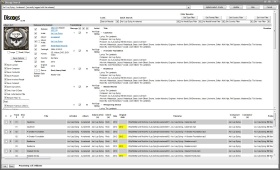
Discogs Tagger のバッチ バージョン。
1 つまたは複数のアルバムを選択し、スクリプトを開始します。
discogs.com からトラック/アルバム情報を取得します。
詳細については、サポート ボタンをクリックしてください。
Translated automatically (see original)The Batch Version of the Discogs Tagger.
Select one or more album and start the script.
Gets track/album information from discogs.com.Please click the Support Button for more info.
Hide original
By
crap_inhuman
提出者 crap_inhuman
更新 10/08/2021
バージョン履歴 / 詳細
- バージョン:
- 2.5.7
- 更新:
- 10/08/2021
- ライセンス:
- Freeware
- 対応機種:
- Media Monkey 4.1.28.1905 - 4.9
- 変更点:
Changes from 2.56 to 2.57 by crap_inhuman in 08.2021
- Added option to add the releases to the user collection at Discogs
- バージョン:
- 2.5.6
- 更新:
- 10/10/2020
- ライセンス:
- Freeware
- 対応機種:
- Media Monkey 4.0 - 4.9
- 変更点:
Changes from 2.55 to 2.56 by crap_inhuman in 10.2020
- Fixed wrong song sorting
Â
- バージョン:
- 2.5.5
- 更新:
- 26/09/2020
- ライセンス:
- Freeware
- 対応機種:
- Media Monkey 4.0 - 4.9
- 変更点:
Changes from 2.54 to 2.55 by crap_inhuman in 09.2020
- Changed the Side to Disc function (2 Vinyl sides are one disc)
- Added 'Video' to the CD tag list
- Added option to replace the following chars ´ , ` , ’ , ‘ , †, “ with a '
- Songlist will now be sorted in order of Disc- and Tracknumber
- Bug removed: Fill Grouping tag could not be disabled
- バージョン:
- 2.5.4
- 更新:
- 23/01/2020
- ライセンス:
- Freeware
- 対応機種:
- Media Monkey 4.0 - 4.9
- 変更点:
Changes from 2.53 to 2.54 by crap_inhuman in 01.2020
- Now you can move a track with the Up/Down Button more than once, without selecting the track again
- Fixed a bug in processing the Heading tracks
- バージョン:
- 2.5.3
- 更新:
- 09/11/2019
- ライセンス:
- Freeware
- 対応機種:
- Media Monkey 4.0 - 4.9
- 変更点:
Changes from 2.52 to 2.53 by crap_inhuman in 11.2019
- Added option for tagging track-names
- バージョン:
- 2.5.2
- 更新:
- 30/12/2018
- ライセンス:
- Freeware
- 対応機種:
- Media Monkey 4.0 - 4.9
- 変更点:
Changes from 2.51 to 2.52 by crap_inhuman in 12.2018
- Added Grouping function: If tracks are grouped together with heading tracks, the name of it will be add to the grouping tag
- Fixed wrong separator in producer, conductor..etc tags
- バージョン:
- 2.5.1
- 更新:
- 07/04/2018
- ライセンス:
- Freeware
- 対応機種:
- Media Monkey 4.0 - 4.9
- 変更点:
Changes from 2.50 to 2.51 by crap_inhuman in 04.2018
- Minor bug fixes
- バージョン:
- 2.5
- 更新:
- 06/04/2018
- ライセンス:
- Freeware
- 対応機種:
- Media Monkey 4.0 - 4.9
- 変更点:
Changes from 2.49 to 2.50 by crap_inhuman in 04.2018
- Adjust the position of the listview
- Bug removed: Release could not be changed within the combobox
- バージョン:
- 2.4.9
- 更新:
- 03/04/2018
- ライセンス:
- Freeware
- 対応機種:
- Media Monkey 4.0 - 4.9
- 変更点:
Changes from 2.48 to 2.49 by crap_inhuman in 04.2018
- Filter now works correct
- If Filter was set, the background color of the drop-down field change to red (as a hint)
- Bug removed: Original Date will not used if another release was selected
- Some cosmetic changes to the script window
- バージョン:
- 2.4.8
- 更新:
- 18/01/2018
- ライセンス:
- Freeware
- 対応機種:
- Media Monkey 4.X - 4.X
- 変更点:
Changes from 2.47 to 2.48 by crap_inhuman in 01.2018
- Discogs Batch Tagger now works with the portable Version of MM
- Improved identification of Release/Master/Label/Artist Discogs Numbers e.g. [r12345], [m12345], [l12345], [a12345]
- Fixed identification of master url
- バージョン:
- 2.4.7
- 更新:
- 24/06/2017
- ライセンス:
- Freeware
- 対応機種:
- Media Monkey 4.X - 4.X
- 変更点:
Changes from 2.45 to 2.47 by crap_inhuman in 06.2017
- Bug removed: Updated Tags not always written to Database
- Fixed a ArtistSeparator bug
- Better display of errormessages
- バージョン:
- 2.4.5
- 更新:
- 11/12/2016
- ライセンス:
- Freeware
- 対応機種:
- Media Monkey 4.X - 4.X
- 変更点:
Changes from 2.43 to 2.45 by crap_inhuman in 12.2016
- Filter now works correct
- Added option for limiting releases
- バージョン:
- 2.4.3
- 更新:
- 20/10/2016
- ライセンス:
- Freeware
- 対応機種:
- Media Monkey 4.X - 4.X
- 変更点:
Changes from 2.42 to 2.43 by crap_inhuman in 10.2016
- Leading/Trailing spaces will now detected and deleted in track-names and the release number will be send to mysql db, a busy bee will then fix it at Discogs ;)
- バージョン:
- 2.4.2
- 更新:
- 15/10/2016
- ライセンス:
- Freeware
- 対応機種:
- Media Monkey 4.X - 4.X
- 変更点:
Changes from 2.41 to 2.42 by crap_inhuman in 10.2016
- Small bugfixes
- バージョン:
- 2.4.1
- 更新:
- 01/06/2016
- ライセンス:
- Freeware
- 対応機種:
- Media Monkey 4.X - 4.X
- 変更点:
Changes from 2.40 to 2.41 by crap_inhuman in 06.2016
- Discogs: Removed bug with featuring artist in the albumartist
- Musicbrainz: Removed one of the two blank character in featuring artist
- Trackname removed from first search
- バージョン:
- 2.4
- 更新:
- 27/04/2016
- ライセンス:
- Freeware
- 対応機種:
- Media Monkey 4.X - 4.X
- 変更点:
Changes from 2.30 to 2.40 by crap_inhuman in 04.2016
- New Version compiled with AutoIt !
- バージョン:
- 2.3
- 更新:
- 14/04/2016
- ライセンス:
- Freeware
- 対応機種:
- Media Monkey 4.X - 4.X
- 変更点:
Changes from 2.29 to 2.30 by crap_inhuman in 04.2016
- Added new feature: Add the selected album to your Discogs Collection
- The check if it's already in Discogs Collection can be turned off
- Added option to delete duplicated entries in tags
- バージョン:
- 2.2.9
- 更新:
- 24/03/2016
- ライセンス:
- Freeware
- 対応機種:
- Media Monkey 4.X - 4.X
- 変更点:
Changes from 2.28 to 2.29 by crap_inhuman in 03.2016
- Accessing discogs now with https
- バージョン:
- 2.2.8
- 更新:
- 23/01/2016
- ライセンス:
- Freeware
- 対応機種:
- Media Monkey 4.X - 4.X
- 変更点:
Changes from 2.27 to 2.28 by crap_inhuman in 01.2016
- Many small bugfixes
- Changed feat. Artist function: Now you can use ";" for separator
- Fixed some Artist-Separator bugs
- バージョン:
- 2.2.7
- 更新:
- 09/01/2016
- ライセンス:
- Freeware
- 対応機種:
- Media Monkey 4.X - 4.X
- 変更点:
Changes from 2.26 to 2.27 by crap_inhuman in 01.2016
- Removed bug with tracks
- バージョン:
- 2.2.6
- 更新:
- 05/01/2016
- ライセンス:
- Freeware
- 対応機種:
- Media Monkey 4.X - 4.X
- 変更点:
Changes from 2.25 to 2.26 by crap_inhuman in 01.2016
- Bug at the end of the script removed
- Added check for new version once a day
- Removed bug with joint artists
- Added option: Move The in artist name to the end
- Search improved for more accurate results
- Added advanced search button
- Artist search now use discogs artist-id
- Fixed bug with ampersand in artistname
- Small bugfixes
- バージョン:
- 2.2.5
- 更新:
- 10/07/2015
- ライセンス:
- Freeware
- 対応機種:
- Media Monkey 4.X - 4.X
- 変更点:
Changes from 2.24 to 2.25 by crap_inhuman in 07.2015
- Comma removed after artist
- バージョン:
- 2.2.4
- 更新:
- 10/06/2015
- ライセンス:
- Freeware
- 対応機種:
- Media Monkey 4.X - 4.X
- 変更点:
Changes from 2.23 to 2.24 by crap_inhuman in 06.2015
- Small bugfixes
- Easier Discogs authorization
- バージョン:
- 2.2.3
- 更新:
- 07/02/2015
- ライセンス:
- Freeware
- 対応機種:
- Media Monkey 4.X - 4.X
- 変更点:
Changes from 2.22 to 2.23 by crap_inhuman in 10.2014
- Added error-check for wrong amount of countríes
- バージョン:
- 2.2.2
- 更新:
- 11/08/2014
- ライセンス:
- Freeware
- 対応機種:
- Media Monkey 4.X - 4.X
- 変更点:
Changes from 2.21 to 2.22 by crap_inhuman in 08.2014
- Changed OAuth Authorization procedure
- バージョン:
- 2.2.1
- 更新:
- 27/07/2014
- ライセンス:
- Freeware
- 対応機種:
- Media Monkey 4.X - 4.X
- 変更点:
Changes from 2.15 to 2.21 by crap_inhuman in 07.2014
- Added OAuth authentication
- Now it's possible to use * as wildcard in the Keywords
- Added option: Print every involved people in a single line
- The default settings for saving the Cover Images can now be changed in the options menu
- Bug removed: Moving Track down to last position produced an error
- Bug removed: Empty format-tag produced an error
- Bug removed: Parsing wrong Artist Roles if a comma is between box brackets
- Bug removed with utf-8 characters in searchstring (with big help from tillmanj !!)
- In the options menu you can now enter the access token manually
- Bug removed in Keywords routine
- Removed bug with & character in searchstring
- Small bugfixes
- バージョン:
- 2.1.5
- 更新:
- 18/05/2014
- ライセンス:
- Freeware
- 対応機種:
- Media Monkey 3.X - 4.X
- 変更点:
Changes from 2.14 to 2.15 by crap_inhuman in 05.2014
- Adjust the script for fetching the small album art
- Adjust the script for removing leading and trailing spaces in Extra Artists
- Add option to turn off subtrack detection
- バージョン:
- 2.1.4
- 更新:
- 30/04/2014
- ライセンス:
- Freeware
- 対応機種:
- Media Monkey 3.X - 4.X
- 変更点:
Changes from 2.13 to 2.14 by crap_inhuman in 04.2014
- Added simple routine to check and remove point in track positions (1. , 2. , 3. )
- Bug removed: track position part
- Max count for releases is set to 250
- バージョン:
- 2.1.3
- 更新:
- 01/04/2014
- ライセンス:
- Freeware
- 対応機種:
- Media Monkey 3.X - 4.X
- 変更点:
Changes from 2.12 to 2.13 by crap_inhuman in 04.2014
- Bug removed: Filter doesn't work correctly
- There's no max count for release results
- Bug removed: Artist releases and Label releases work again
- バージョン:
- 2.1.2
- 更新:
- 25/03/2014
- ライセンス:
- Freeware
- 対応機種:
- Media Monkey 3.X - 4.X
- 変更点:
Changes from 2.11 to 2.12 by crap_inhuman in 03.2014
- Moving the tracks with the Up and Down Button now work
- Bug remoeved: Sub-Track do not select(set) the song
- Added the option for switching the last artist separator ("&" or "chosen separator")
- バージョン:
- 2.1.1
- 更新:
- 12/03/2014
- ライセンス:
- Freeware
- 対応機種:
- Media Monkey 3.X - 4.X
- 変更点:
Changes from 2.10 to 2.11
- Removed bug with more than one artist for a title
- Added simple routine to check for false position separators
- バージョン:
- 2.1
- 更新:
- 05/03/2014
- ライセンス:
- Freeware
- 対応機種:
- Media Monkey 3.X - 4.X
- 変更点:
First release of this script.

- このスクリプトは、DiscogsTagger (DiscogsAutoTagWeb) がインストールされている場合にのみ動作します。
- スクリプトは選択された曲ファイルからリリースIDを取得し、DiscogsのWebサイトで追加の画像を確認します。
- 同じリリース番号の曲ファイルのみを選択してください。そうでない場合、スクリプトはエラーを表示します。
DiscogsImages が DiscogsTagger に統合されました。
- This script only works with DiscogsTagger (DiscogsAutoTagWeb) installed !!
- The script get the release-id from the selected song-files and check the Discogs website for additional images
- Select only song-files with the same Release-Number or the Script will show an error
DiscogsImages is now integrated in DiscogsTagger.
Hide original
By
crap_inhuman
提出者 crap_inhuman
更新 18/07/2013
バージョン履歴 / 詳細
- バージョン:
- 1.2
- 更新:
- 18/07/2013
- ライセンス:
- Freeware
- 対応機種:
- Media Monkey 3.X - 4.X
- 変更点:
Changes from 1.1 to 1.2
- include LOG-Function
- Now Choosing MM-Option "Save image to tag (if possible) and to file folder" will save each image twice to the tracks !
- Bug removed: releases having 2 images won't be processed (thanks to steviegt for his help !)
- バージョン:
- 1.1
- 更新:
- 15/07/2013
- ライセンス:
- Freeware
- 対応機種:
- Media Monkey 3.X - 4.X
- 変更点:
New Version 1.1 - Read information in Forum Thread.
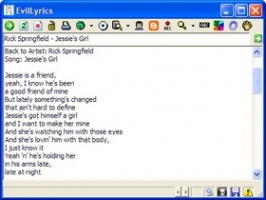
While not strictly an addon (it actually runs as a separate application), Evil Lyrics is a great tool for tracking down Lyrics and seeing them in sync with your music. Just install it, and run--the lyrics for whatever track is currently playing will appear on-screen.Hide original
By
Evil Laboratories
提出者 rusty
更新 21/10/2009
このスクリプトは www.last.fm を利用しており、選択されたトラックを処理してジャンルを取得します。トラックのジャンルが見つからない場合は、代わりにアーティストのジャンルが使用されます。結果を改善するためにホワイト リストまたはブラック リストを指定するオプションがあります。このスクリプトは複数のフィールドを同時に処理し、トラック、アーティスト、またはアルバム モードで動作できるようになりました。
Translated automatically (see original)This script is powered by www.last.fm - it processes the selected tracks and gets the genre. If the genre cannot be found for the track then the artists genre is used instead. There are options to specify a white or black list to improve results. This script now handles multiple fields similtaneously, and can work in track, artist or album mode.
Hide original
By
Rik Lewis
提出者 trixmoto
更新 05/08/2012
バージョン履歴 / 詳細
- バージョン:
- 5.0
- 更新:
- 05/08/2012
- ライセンス:
- Freeware
- 対応機種:
- Media Monkey 3.0 - 4.9
- 変更点:
Fixed corrupted space characters and added save/load buttons for update lists.
- バージョン:
- 4.9
- 更新:
- 03/02/2012
- Size:
- 18.58 KB
- ライセンス:
- Freeware
- 対応機種:
- Media Monkey 3.0 - 4.9
- 変更点:
- Fixed confirmation appearing when running OnTrackEnd, Fixed / character in artist name not working
Lyricator は、trixmoto の Batch Art Finder と jn の Lyricsplugin Search Script にヒントを得たバッチ歌詞更新ツールです。Lyricator は、歌詞サイトに対して実行する歌詞検索をさまざまな方法で実行するために、総当たりアルゴリズムを使用するように設定できます。設定によっては、Lyricator は 1 つのトラックの歌詞を見つけるために、100 を超えるさまざまな組み合わせで歌詞サーバーを検索します。私が長年ライブラリの歌詞を探すのに役立ってきたように、皆さんにもこのツールが役立つことを願っています。
Translated automatically (see original)Lyricator is a batch lyrics updater, inspired by trixmoto's Batch Art Finder and jn's Lyricsplugin Search Script. Lyricator can be configured use brute force algorithms to vary lyrics searches it performs against lyrics sites. In some configurations, Lyricator will search lyrics servers for over a hundred different combinations trying to find a single track's lyrics. Hope you find it as useful as I have over the years to track down lyrics for my library.
Hide original
By
thehammer
提出者 thehammer
更新 25/11/2022
バージョン履歴 / 詳細
- バージョン:
- 1.5.5
- 更新:
- 25/11/2022
- Size:
- 343.64 KB
- 対応機種:
- Media Monkey 4 - 4.1.31
- 変更点:
Fix Elyrics results where a Google ad has broken results
- バージョン:
- 1.5.4
- 更新:
- 21/02/2022
- Size:
- 343.55 KB
- 対応機種:
- Media Monkey 4 - 4.1.31
- 変更点:
fixed issue where lyrics from genius.com included html tags
- バージョン:
- 1.5.3
- 更新:
- 31/07/2021
- Size:
- 343.5 KB
- 対応機種:
- Media Monkey 4 - 4.1
- 変更点:
Fix Genius results after they changed their site
- バージョン:
- 1.5.2
- 更新:
- 11/07/2021
- Size:
- 343.38 KB
- 対応機種:
- Media Monkey 4 - 5
- 変更点:
- Fix: Convert & to - for Musixmatch searches
- Fix: Updated results processing to match Genuis updates
- バージョン:
- 1.5.1
- 更新:
- 07/04/2020
- Size:
- 343.16 KB
- 対応機種:
- Media Monkey 3.0 - 4.1.28
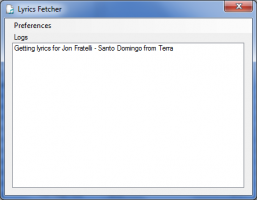
Fetches lyrics from websites and embed them into the ID3v2 tag. Note that this plugin includes a binary component and it requires .Net Framework 4.0.Hide original
By
ACDias
提出者 ACDias
更新 27/12/2012
バージョン履歴 / 詳細
- バージョン:
- 1.2
- 更新:
- 27/12/2012
- Size:
- 2.33 MB
- ライセンス:
- Free
- 対応機種:
- Media Monkey 4.0 - 4.0
- 変更点:
Added feature to customize searchs (remove spaces, special chars)
Now config file is saved under the user's appdata folder
Added donate button
- バージョン:
- 1.1.1
- 更新:
- 08/01/2012
- Size:
- 1.83 MB
- ライセンス:
- Free
- 対応機種:
- Media Monkey 4 - 4
- 変更点:
- * Fixed a bug when the song has no lyrics and the user tries to edit the lyrics * Add a menu to re-download the lyrics
- バージョン:
- 1.1
- 更新:
- 13/12/2011
- Size:
- 2.2 MB
- ライセンス:
- Free
- 対応機種:
- Media Monkey 4.0 - 4.0
- 変更点:
- Added Edit Song Lyrics Added Edit text shown in instrumental songs
- バージョン:
- 1.0.2
- 更新:
- 06/12/2011
- Size:
- 2.1 MB
- ライセンス:
- Free
- 対応機種:
- Media Monkey 4 - 4
- 変更点:
- Created a extension to start it automatically with MediaMonkey
- バージョン:
- 1.0.1
- 更新:
- 05/12/2011
- Size:
- 590.18 KB
- ライセンス:
- Free
- 対応機種:
- Media Monkey 4.0 - 4.0
- 変更点:
- Bug fix: Removed accents from artists and song names to search.
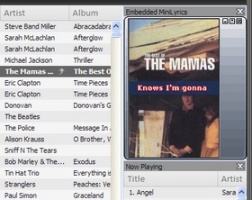
Minilyrics is a great tool for looking up and displaying lyrics in sync with the currently playing music. Install by closing MediaMonkey, running the installer. You can also optionally run the Embedded Minilyrics plugin ( http://www.mediamonkey.com/forum/viewtopic.php?t=9679 ) to embed a lyrics panel within MediaMonkey.Hide original
By
Crintsoft
提出者 rusty
更新 21/10/2009

Auto-Tag アドオンは MusicBrainz.org をソースとして使用します。スクリプトを実行すると、最初に MusicIP から PUID を取得して、最初に選択されたトラックを識別しようとします。PUID が見つかった場合は、その PUID に一致するすべてのトラックのリストを MusicBrainz.org から取得します。PUID が見つからない場合は、MusicBrainz で手動検索を実行します。
Translated automatically (see original)Auto-Tag addon uses MusicBrainz.org as a source. When run, the script first attempts to get the PUID from MusicIP to identify the first selected track. If it finds the PUID, it then gets a list of all tracks from MusicBrainz.org that match that PUID. If it can't find a PUID, it will then do a manual search on MusicBrainz.
Hide original
By
onenonymous
提出者 onenonymous
更新 30/01/2012
バージョン履歴 / 詳細
- バージョン:
- 2.0
- 更新:
- 30/01/2012
- Size:
- 2.36 MB
- ライセンス:
- Freeware
- 対応機種:
- Media Monkey 3.0 - 3.9
- 変更点:
- See support link for changelog

Auto-Tag アドオンは MusicIP システムを使用して各トラックを音響的に分析し、PUID を作成し、MusicIP データベースを照会してタイトル、アーティスト、リリース年、ジャンルを取得します。したがって、このスクリプトは任意のアルバムの任意の数のトラックを処理するため、他の検索スクリプトとは異なります。
Translated automatically (see original)Auto-Tag addon uses the MusicIP system to acoustically analyse each track to create a PUID and then querys the MusicIP database to retrieve title, artist, release year and genre. This script will therefore process any number of tracks from any album, which makes it different from other search scripts.
Hide original
By
Rik Lewis
提出者 trixmoto
更新 06/08/2012
バージョン履歴 / 詳細
- バージョン:
- 2.0
- 更新:
- 06/08/2012
- ライセンス:
- Freeware
- 対応機種:
- Media Monkey 3.0 - 4.9
- 変更点:
Fixed 2 known issues and upgraded webservices to version 2.
このスクリプトは、選択されたすべてのトラックをバックグラウンドで処理し、ループして PUID を生成するように設計されています。SongData プロパティの 1 つであるフィールド名を入力するように求められます。その後、処理を開始する前に確認画面が表示されます。
注意:これは 1 トラックあたり約 10 秒かかりますので、時間に余裕がない限り、あまり多くのトラックを選択しないでください。
This script is designed to process all the selected tracks in the background, looping through them and generating the PUID. You will be asked to enter a field name which is one of the SongData properties. You will then get a confirmation screen before processing begins.
Hide original
Just a warning, this takes around 10 seconds per track, so don`t select too many unless you`ve got plenty of time to spare!
By
Rik Lewis
提出者 trixmoto
更新 28/07/2012
バージョン履歴 / 詳細
- バージョン:
- 2.5
- 更新:
- 28/07/2012
- ライセンス:
- Freeware
- 対応機種:
- Media Monkey 3.0 - 4.9
- 変更点:
Added option to tag with status if no PUID available.
このスクリプトは、テキスト ファイルにリストされているタグをインポートします。テキスト ファイルの名前は、参照先のトラックと同じで、拡張子が 'txt' である必要があります。タグは、'Field=Value' の形式で 1 行に 1 つずつ指定する必要があります。複数行のタグの場合、次の行はテキストの次の行である必要があります。
Translated automatically (see original)This script imports tags listed in a textfile. The textfile must have the same name as the track it refers to, but with an extension of 'txt'. The tags should be one per line in the format 'Field=Value'. For multiline tags the next line should just be the next line of text.
Hide original
By
Rik Lewis
提出者 trixmoto
更新 03/02/2012
バージョン履歴 / 詳細
- バージョン:
- 1.1
- 更新:
- 03/02/2012
- Size:
- 2.31 KB
- ライセンス:
- Freeware
- 対応機種:
- Media Monkey 3.0 - 4.9
- 変更点:
- MM3/4 compatibility